Windows 10/11 Optimizer is designed to maximize the speed and performance of your operating system (OS). A faster OS means you can enjoy what you love without the lag or freezes. Whether it be browsing the internet, watching videos, or even playing games, Windows 10 Optimizer helps you achieve the maximum performance your PC has to offer.
Windows 10 Optimizer scans for all possible optimizations in 8 different categories and 340 settings with just one click of a button. Once the optimization is complete, most people experience a much snappier PC, longer battery life (laptops), and improved privacy protection.
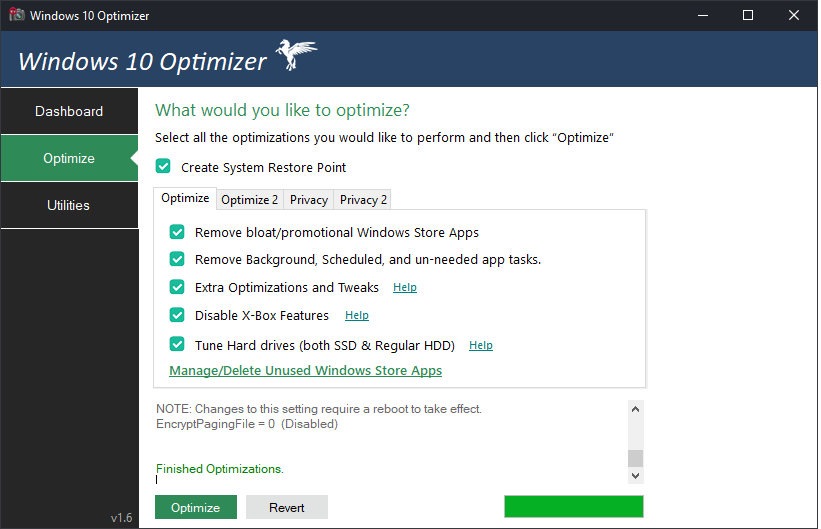
- REMOVE ADS/BLOATWARE: Improve your focus by getting rid of nagging promotional ads and apps running inside your Windows 10 PC. Get back to things that matter most without the distraction of these useless flashy ads and apps.
- WINDOWS 10 TURBO-CHARGED: Experience Windows 10 like never before. Boost your Windows 10 performance for faster startup, games, internet browsing, videos, etc. Also, reduce lag and freezes.
- ELIMINATE PERSONAL DATA COLLECTION: According to the media, Windows 10 collects personal data about you. It can be very tedious to opt-out of every data collection service. However, Windows 10 Optimizer makes it easy to opt-out of all data collection with just a click of a button.
- COMPLETELY SAFE AND REVERTIBLE: Any changes Windows 10 Optimizer makes are completely reversible. Don't like something it did? No problem! Just click “Revert”, and your PC will be back to the way it was.
Features
Get rid of all Windows 10 Bloatware
A lot of bloatware ads and applications come installed with Windows 10. Some of them you can't even uninstall. But don't worry, Windows 10 Optimizer will get rid of all the bloatware ads and apps in one click.
Turbo-Charge your computer
Boost the performance of your PC by disabling data collection, bloatware apps, and unneeded background services. The more available resources your PC has, the more you can enjoy a lag-free experience.
1-Click Disable
If you’re following articles on speeding up or securing your PC, be prepared to follow 2 – 3 hours of confusing tedious work. With Windows 10 Optimizer, we do it all for you in 1-click.
Prevent data collection
Don't get tracked! By default, Windows 10 collects all sorts of data about you. It's a very time-consuming process to opt-out of each data collection service one by one; however, Windows 10 Optimizer does it all for you in one-click.
Turn off one drive
One drive is enabled by default, and whether you're actually using it or not, it's running in the background. There is no quick "turn it off now" button, so we decided to include one. Don't want one drive? No problem; get rid of it in 1-click.
Bunch of other Utilities
Windows 10 Optimizer comes packed with a whole bunch of utilities to make Windows 10 work the way you want it to. You no longer have to feel the restriction of Windows 10 settings.
Completely Safe and Reversible
Changed your mind? Need to re-enable some settings? Don't worry, doing so is just as easy. We know exactly what we modify, so we can just as easily UN-modify those settings.
Disable Cortana
Some people are not very fond of our new friend Cortana; sometimes, she seems more annoying than helpful. However, turning her off completely is a lot trickier than it sounds. With our tools, you'll just need to click a button to shut her off.
(Included with System Utilities)